Key highlights
- Learn what AI in graphic design is and how it supports modern creative endeavours.
- Discover how graphic designers use AI tools to generate visuals, automate edits and save time.
- Explore the best AI design tools in 2025, including Canva AI, Adobe Firefly and Midjourney.
- Find out how to use AI generated content without losing your creative voice or design strategy.
- Understand why graphic designers still matter and how to future-proof your skills.
Feeling overwhelmed by endless design tasks? You’re not alone. From resizing images to generating branded graphics, the creative workload can pile up quickly, especially when juggling multiple platforms like Instagram, YouTube and your website.
That’s where AI transforms graphic design.
AI graphic design tools are powered by machine learning and artificial intelligence. They help you automate repetitive tasks, speed up your creative design process and even create design assets from simple text prompts.
Whether you’re a seasoned graphic designer, a startup founder or an individual creator, understanding how to use AI for graphic design could save you time. It also unlocks new creative opportunities while preserving the human touch that defines your design style.
In this guide, we’ll break down what AI graphic design really means and how is AI affecting graphic design. Along with that we will explore the best graphic design AI tools in 2025 and show you how to leverage AI without losing your creative expression.
What is AI graphic design?
AI in graphic design refers to the use of artificial intelligence tools to automate repetitive tasks, generate creative assets and enhance design workflows. These helps both designers and non-designers to save time and unlock new visual possibilities.
From creating marketing materials to polishing social media visuals, AI now supports tasks like image editing, resizing graphics and generating layout suggestions. It’s like having a digital assistant that never runs out of new ideas.
Think of AI in graphic design as a super-smart helper that learns from patterns and helps you get things done.
Here’s how it may look in action:
- You upload a product photo and instantly creates a clean, on-brand background using an AI image generator.
- You describe your business and an AI design tool gives you a dozen logo design ideas.
- You drag in a few graphics and the tool automatically resizes them for a YouTube thumbnail or Instagram post.
- You want your next flyer to match your site’s style, AI suggests design elements and even pulls brand colours for you.
It’s not magic, it’s just smart software doing heavy lifting.
Also read: Free Online Tools for Creating Share-Worthy Graphics
How does AI work in visual design?
AI design tools work by analysing large datasets. They’re trained in thousands of designs, colours, fonts and layouts. So, when you ask for something, like “a modern header with bold text,” the tool knows how to deliver that in seconds.
Some other tools (like Adobe Firefly or Canva’s Magic Design) even learn your user preferences over time. Others let you create designs based on prompts and data driven insights, which are great for fast ideas and mood boards.
But here’s the thing: they still need you.
You bring human creativity, taste, strategy and emotion. Using AI in graphic design helps you save time, remove friction and keep your creative process flowing, without the steep learning curve of traditional design software.
Now that you know what AI graphic design is and how it works. It’s time to move forward. Let’s explore the many ways it’s enabling designers today, from everyday tasks to game-changing creative workflows.
Also read: How To Build a Graphic and Web Design Portfolio Website From Scratch
How is AI used in graphic design today?
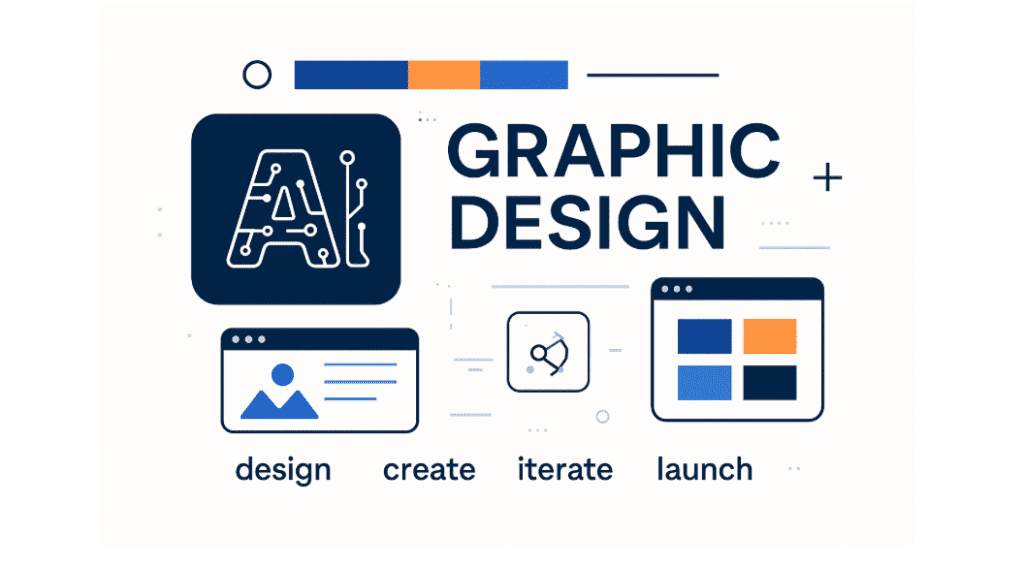
Let’s look at how today’s design professionals are using AI to speed up workflows, spark creativity and bring significant advancement to simplify everyday design tasks.
1. Generating ideas and mood boards
AI is helping graphic designers kick-start their creative process by generating fresh new concepts and visual appeal. Instead of starting from scratch, enter a few keywords into an AI image generator like Midjourney or DALL·E.
In seconds, AI offers suggestions for design trends, concepts, visual styles or complete mood boards to kickstart your creative process. This is not only cost effective but also helps to save time and unlock new ideas, especially during brainstorming or client pitch sessions.
2. Creating logos and brand assets
Designing a logo can be time-consuming. But with AI design tools like Looka or Brandmark, it becomes incredibly easy. These platforms use machine learning to generate logo ideas based on your brand name, style or niche.
You get instant suggestions that include visually appealing content like icons, typography and colour schemes. It’s a quick way to build human interaction, brand consistency and produce personalised designs without hiring a professional.
Also read: How to Get a Custom Logo for Your WordPress Website
3. Designing layouts, colour palettes and templates
AI graphic design tools help simplify complex designs work. Many platforms offer pre-made templates with existing data that adapt to your content. Optimised templates save time adapting instantly across platforms, like social media posts, flyers and ads.
You’ll also find AI-generated colour palettes and typography pairings that match your brand. This removes design guesswork and makes the overall design workflow smoother and more efficient.
4. Automating edits
Some of the best AI features are built for automation. Tools like Adobe Photoshop and Canva’s AI remove backgrounds, resize images or retouch photos in seconds. You can also apply artistic filters or perform style transfers to match your project’s aesthetic.
These AI-powered tools automate repetitive tasks, reduce errors and lower the learning curve. This is useful especially for people who don’t have enhanced creativity and advanced design skills.
With AI now a key part of design process, here are the top AI tools making the biggest impact to the graphic design industry in 2025.
Top AI tools for graphic designers in 2025
As artificial intelligence continues to transform the graphic design landscape, a variety of tools have emerged to assist designers. These AI tools help graphic designers enhance their creativity, streamline workflows and produce high-quality visuals.
Let’s explore some of the leading AI-powered design tools making waves in 2025.
AI graphic design tools: Comparison table
With so many AI design platforms available, choosing the right one can be overwhelming. To help you compare, here’s a breakdown of top AI graphic design tools based on what they’re best for, their standout advanced features and who they serve best.
| Tool | Best for | Skill level | Key features |
| Canva AI | Social content, marketing | Beginner | Magic Resize, design suggestions, templates |
| Adobe Firefly | Creative assets, image edits | Intermediate | Generative fill, custom prompts |
| Midjourney | Concept art, storytelling | Advanced | Artistic AI visuals, style transfer |
| Looka/Brandmark | Logos, brand kits | Beginner | Instant logos, brand identity kits |
Each tool excels in different areas—so the right choice depends on your design needs, creative goals and level of experience. Whether you need quick social content or custom brand assets, these AI design tools can help bring your ideas to life.
1. Canva AI (Magic design, Magic resize)
Canva AI makes design incredibly accessible with tools like Magic Design and Magic Resize. These AI-powered features help users generate layouts, adapt content across formats and streamline the creation of professional-looking graphics in minutes. Whether you’re designing a flyer or a YouTube thumbnail, Canva AI makes it simple, even for beginners.
Canva AI is especially useful for create design for social media posts, marketing materials and branded templates. It removes the need for complex software or design training. So, even small businesses, marketers and content creators can produce polished visuals with ease.
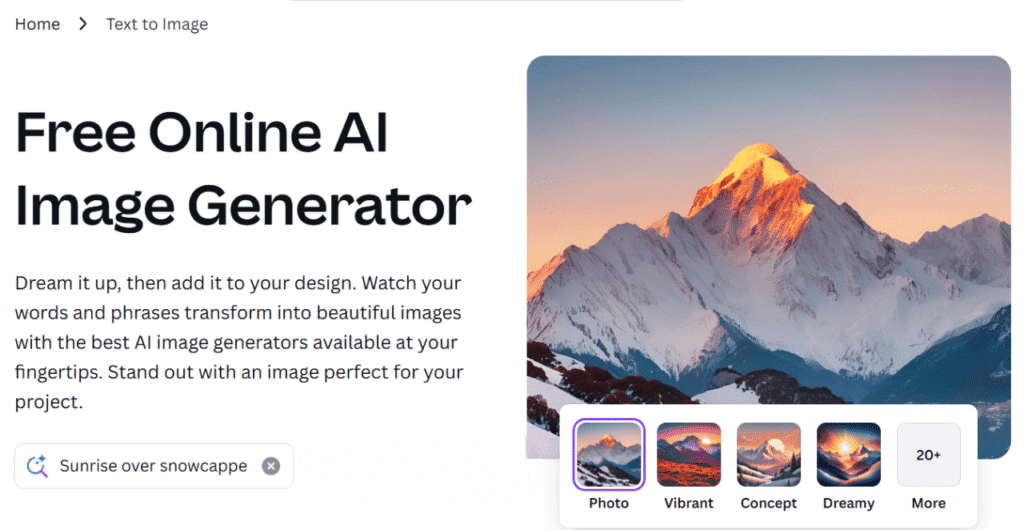
Key features:
- Magic design for instant template suggestions
- Magic resize to adapt designs across platforms
- Background remover for clean visuals
- Text-to-Image generation
- AI-Powered templates for various use-cases
2. Adobe Firefly & Photoshop AI
Adobe Firefly is Adobe’s generative AI tool designed to simplify and speed up the creative process. Built with designers in mind, Adobe Firefly helps you create images, text effects and design elements using simple prompts.
It’s integrated into Adobe products, making it easy to fit into your initial stages of design workflows. With Firefly, you don’t need to be a trained designer to create stunning visuals. But if you are, it makes your work even faster.
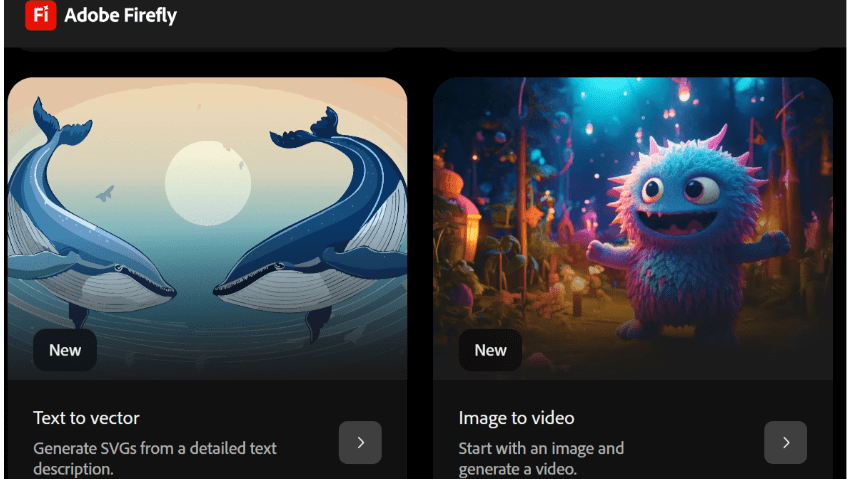
Key features:
- Text-to-image generation for unique visual content
- Generative fill to remove or replace objects in seconds
- Text effects to stylise typography with AI suggestions
- Custom image generation based on style or mood prompts
- Integrated workflows with tools like Adobe Express and Stock
3. AI image generators
Midjourney and DALL·E are two of the most widely used generative AI image generators in the design world today. These generative AI tools convert simple text prompts into high-quality visuals. Both Midjourney and DALL·E are perfect for designers, marketers and content creators who need unique images on demand.
They’re especially helpful for creative tasks like prototyping, storyboarding or developing original assets for social media and campaigns.
Midjourney is best known for its bold, artistic output with rich detail and visual style. In contrast, DALL·E is more versatile and integrates easily with tools like ChatGPT, making it incredibly accessible.
Both generative AI platforms are ideal for anyone exploring artificial intelligence design generators. It helps to unlock new creative possibilities without relying on stock images or traditional workflows.
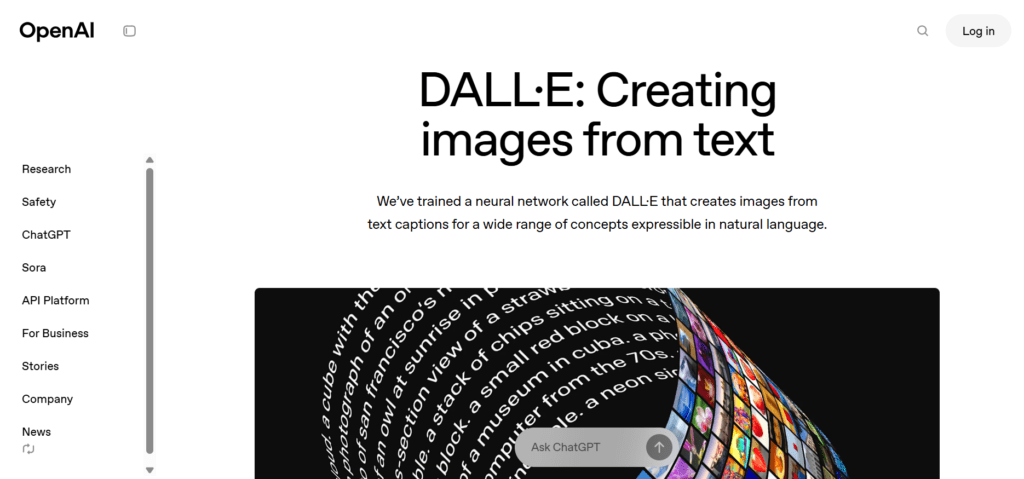
Key features:
- Text-to-Image generation from prompts
- Style Transfer for artistic effects
- High-resolution output options
- Customisation through prompt engineering
- Integration with creative platforms
4. AI Logo maker tools
Looka and Brandmark are popular AI logo maker tools. They are built for commercial use most suitable for business leaders, startups and small businesses that need quick, professional branding. These platforms use AI-powered tools to generate logo designs, brand colours and visual identities based on simple user inputs. Both Looka and Brandmark demand no design experience, making them ideal for anyone launching a new business or product.
Both AI tools provide customisable templates, downloadable brand kits and even social media-ready assets to ensure brand consistency across platforms. With easy image editing options and intuitive workflows, Looka and Brandmark help business owners build a cohesive visual presence quickly and affordably.
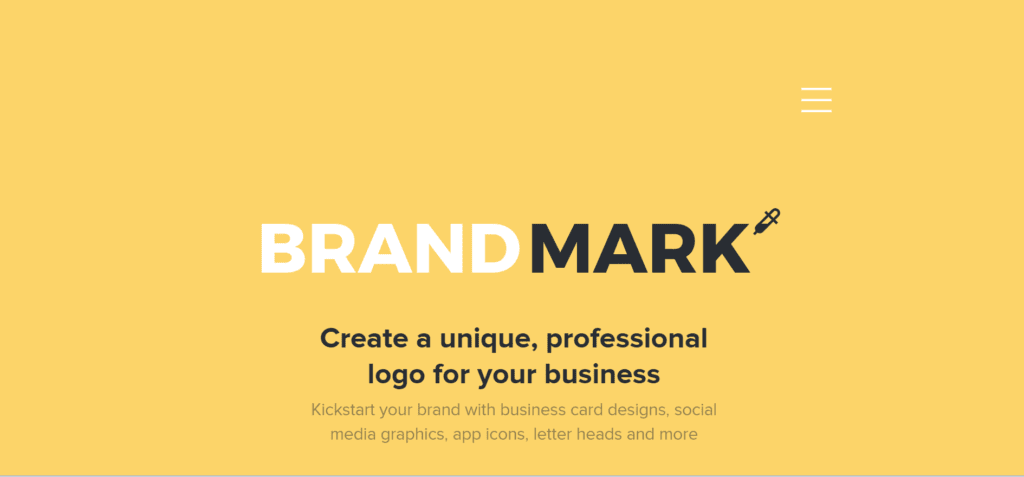
Key features:
- AI logo generator for instant designs
- Comprehensive brand kits
- Customisation tools for personalisation
- Colour palette suggestions for brand consistency
- Typography Matching for cohesive design
Now that you’ve explored the top AI tools in graphic design, let’s talk about how to use them to enhance the design quality, without losing your creative voice.
Build your AI-powered portfolio faster with us. Get hosting, AI tools and a smart WordPress builder all in one place.
Launch your WordPress site today and showcase your creativity with AI!
How to use AI without losing your creative voice?
You’ve got access to powerful AI algorithms, but here’s the truth, your critical thinking skills and human creativity still matters more than ever.
AI isn’t here to replace your ideas, it’s here to enhance them.
The AI design generator is here to help you save time, handle repetitive tasks and bring your vision to life faster.
Let’s look at how to use AI in graphic design without losing your unique style.
1. Start with a human-led concept
Before turning to any intuitive tools, take a moment to define your vision. What’s the emotion? The purpose? The goal?
A strong concept, driven by your brand, message or target audience, is something AI graphic design tools can’t invent from scratch. They work best when you provide direction.
Use your creative thinking to shape the initial design path. Then, let AI assist with layout, image suggestions or variations.
The human touch is what makes your work memorable, relatable and emotionally resonant.
2. Refine and edit AI output
AI generated designs are a starting point, not the final product. That’s where your eye as a human designer comes in.
Adjust spacing. Change colours. Tweak fonts. Replace images. Bring it closer to your brand’s tone and visual style.
Even the best AI graphic design generator can miss subtle details. Image editing helps align the result with your design goals.
This step is where your design skills shine and where your creativity makes the work truly yours.
3. Use AI to save time, not replace you
Think of AI tools as your creative sidekick not a replacement. Use it to batch social media or blog posts, generate variations or test layouts.
Let it handle repetitive tasks like resizing images, background removal or applying a filter.
That frees you to focus on the creative aspects of the job, like storytelling, brand voice and crafting stunning visuals.
The best graphic designers in 2025 will be the ones who know how to leverage generative AI to amplify their work, not compete with it.
Let’s take a closer look at what AI graphic design can and can’t do and how human input remain essential in the design industry.
Also read: How AI and WordPress Works Together?
Will AI take over graphic design? Let’s break it down
AI in graphic design has advanced fast but that doesn’t mean your creative career is at risk.
What AI can’t do (emotion, nuance, cultural context)
AI graphic design generators are getting smarter, but they still lack something essential, emotional intelligence. While they can generate impressive data visualisation, they don’t grasp the deeper context behind your message.
They don’t understand cultural trends, social movements or personal storeys that shape how people respond to design.
AI can’t tell when a layout feels emotionally disconnected or visually “off.” It doesn’t recognise timing, tone or nuance in the same way a human does. Even the most advanced machine learning models can’t fully replicate human sensitivity, instinct or empathy.
That’s why AI-generated designs often need human review before going live. Without your insight, even the best AI tools’ work may fall flat or send the wrong message.
What human designers bring (voice, strategy, insight)
Graphic designers offer something AI’s ability simply can’t replicate, your lived experience, intuition and creative perspective. You understand your target audience on an emotional level and know how to turn complex ideas into meaningful visuals. You don’t just decorate; you communicate.
From building brand strategy to shaping a design’s message and tone, you bring context, culture and intent to every specific project. You apply creative thinking to challenges that don’t have a template or preset solution.
Most importantly, you bring empathy and enhanced creativity, the kind that connects people to ideas through design. That human touch is what turns visuals into experiences and brand design into impact.
Future-proofing your creative skills with AI
The goal isn’t to compete with AI graphic design tools, it’s to collaborate with them. Learning to use AI tools and their existing data effectively helps you adapt and grow without sacrificing your unique style. When you experiment with AI for graphic design, treat its output as a starting point, not the final product.
Your job is to shape, refine and bring your voice into the process. Focus on the things AI can’t do well like emotion, storytelling and audience understanding. These are the skills that set you apart.
By blending technology with creativity, you stay ahead, remain relevant and protect your crucial role in a design industry that’s evolving fast.
Now that you know how to stay creative in an AI-driven world, let’s look at the tools and support Bluehost offers to help you build, showcase and grow your work online.
Bluehost powers creatives using AI design tools
At Bluehost, we support creators, design teams and entrepreneurs using AI’s potential to power their next big idea. Whether you’re designing a portfolio, a brand kit or social content, we ensure your site performs beautifully, backed by tools that scale with your vision.
1. WordPress compatibility with AI plugins
We offer reliable WordPress hosting that supports the latest AI-powered tools such as Elementor AI, Jetpack AI and other intelligent design assistants. You can install these plugins in one click and start using AI for graphic design right inside your site builder.
Whether you’re generating images, writing copy or auto-styling sections, our platform makes it simple and smooth. No complex setup. No steep learning curve.
2. Fast hosting for creative portfolios
Speed matters when you’re showcasing visuals, videos or AI-generated designs. That’s why our hosting is optimised for fast load times, reliable uptime and high-performance caching.
From image-heavy portfolios to interactive brand showcases, our hosting helps your work shine without slowdowns or interruptions. It’s designed for graphic designers, freelancers and agencies who need their site to work as hard as they do.
3. Website builder for AI-integrated design sites
Prefer to build without coding? Our Website Builder gives you drag-and-drop freedom with AI integration already built in.
Choose from modern templates, customise them with your design elements and easily plug in AI features to automate parts of your workflow. Whether you’re creating a landing page, a design project gallery or a branded blog, it’s incredibly easy to get started.
Final thoughts
AI is changing the way we approach graphic design, but it’s not here to replace creativity; it enhances it.
The right AI graphic design tools help you create designs faster, explore ideas and bring your creative vision to life. Still, it’s your unique voice, strategy and insight that make your work stand out.
At Bluehost, we’re here to support that creative journey. From fast, reliable hosting to WordPress compatibility and AI-ready site builders, we give you what you need. Our tools can help you build, showcase and scale your work, your way.
Whether you’re designing logos, launching a portfolio or exploring AI in graphic design for the first time, we’ve got your back.
Build and share your designs with our WordPress hosting.
FAQs
Yes. AI tools help speed up design tasks, generate ideas and improve workflows, while keeping the creative direction in your hands.
Looka and Brandmark are top AI tools for logo design. They generate brand-ready logos quickly with customisation options.
No. AI supports the design process but can’t replace human creativity, strategy or emotional insight in branding and communication.
Start by using AI tools for tasks like resizing, layout suggestions and text-to-image. Then refine results with your creative touch.
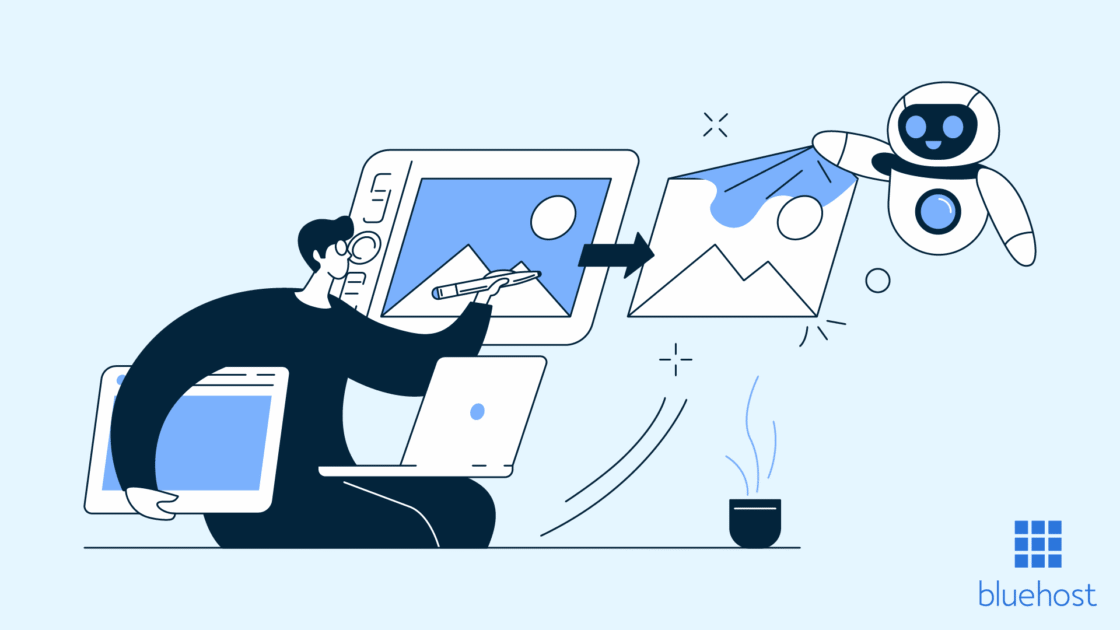

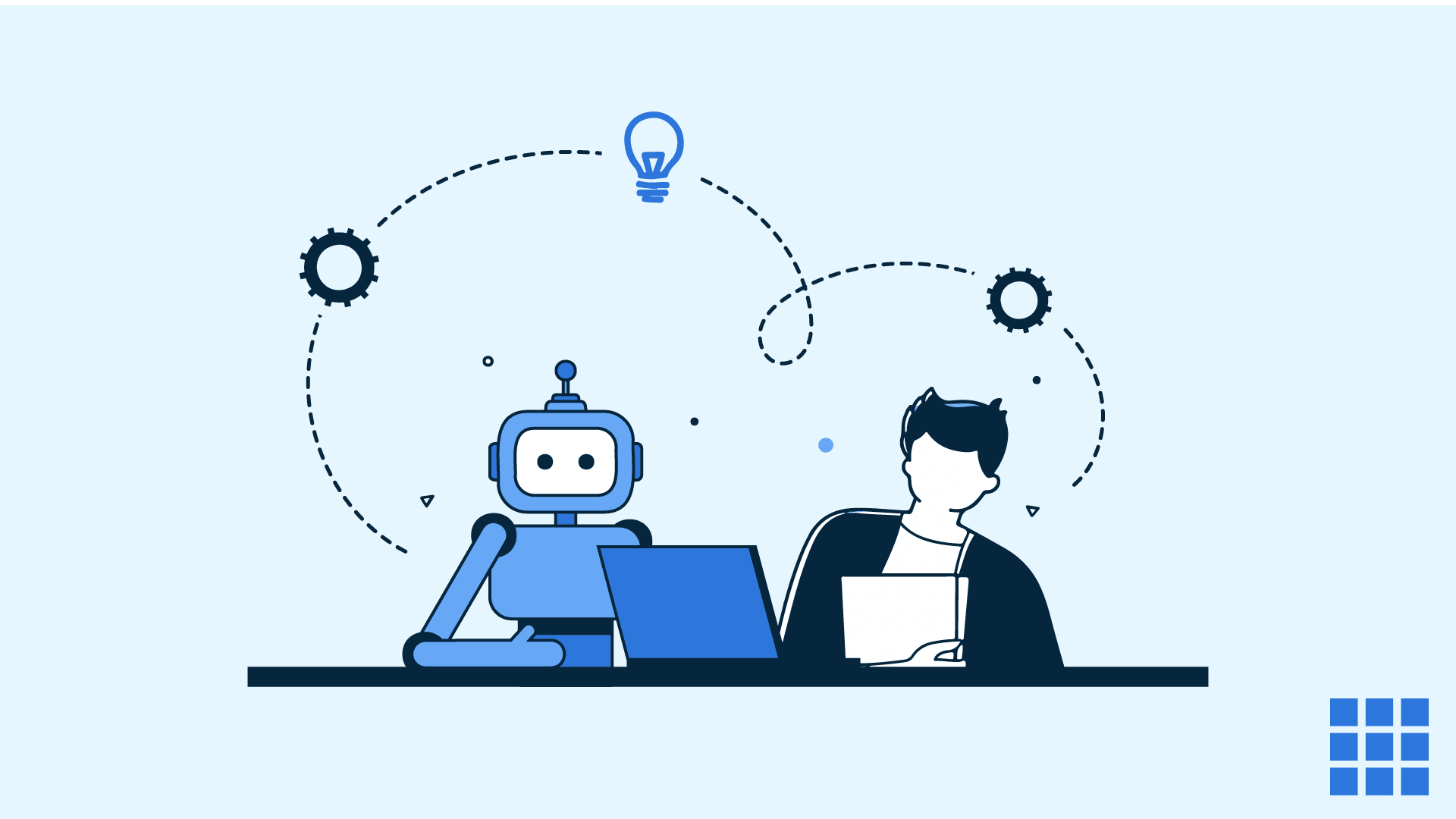
Write A Comment